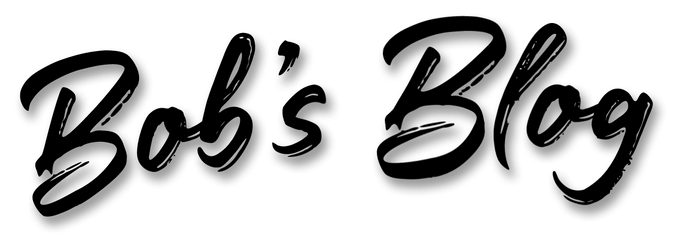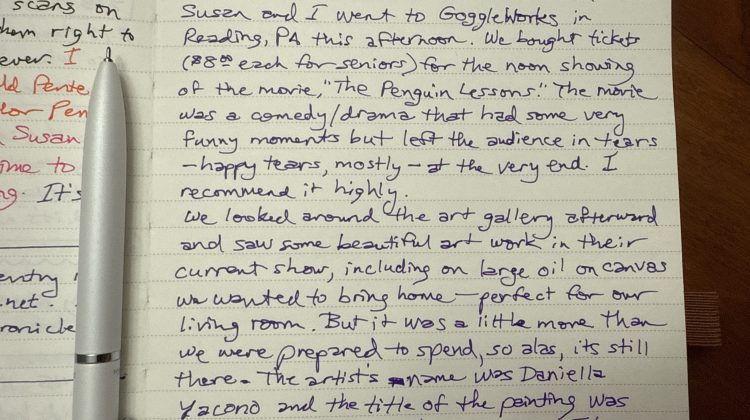
I’ve journaled off and on for most of my adult life, not very consistently until the last several years. But I’ve been doing much better, especially since using the Obsidian app the last two-plus years to organize and document my life (subject of a future blog post). For at least the last 20 years, my journals have been kept on my computer. My handwriting isn’t all that great and I don’t enjoy writing by hand as much as I do typing, especially after adding a great mechanical keyboard to my desk (Keychron Q6 Max, if you are wondering).
Very recently I came across an interesting article that claimed daily journaling could reduce or delay the chances of dementia by as much as 50%. Dementia and/or Alzheimer’s runs in both my family and Susan’s, so that caught my attention. But there was a catch. It only applied, according to the author, if you were handwriting your journal, and although there was some benefit to journaling on the computer, it wasn’t nearly as great.
I failed to note the source of that article, and in searching for it again, it appears it was a preliminary study, not a highly regarded or scientifically controlled study. So the results could be coincidental with other factors not noted in the study. However I did find that there are other studies that corroborate it at least to a limited degree, with either handwritten or typewritten journaling.
In the process of trying to find that original article I had read, I discovered there is a HUGE community out there of folks who journal every day by handwriting, and a large ecosystem supplying them with the journals, pens, and whatever other supplies are needed (which actually don’t technically need to be more than a pen and a piece of paper).
So after going down the rabbit hole on YouTube and reading about all the tools and techniques of journaling by hand, I decided to give it a try. I bought a nice journal and a couple of highly rated pens, and I’ve been writing faithfully for a whole week already. Aren’t you impressed?
There was still one thing that bothered me, though. With my digital journals, it was easy to search them and readily find an entry for a particular subject. But there was no way to do that with handwritten journal entries without retyping them.
Or was there?
Enter ChatGPT.
I’m a huge fan of the AI (artificial intelligence) app, ChatGPT, and use it every day. It makes my job as Administrative Assistant at my church so much easier. More on that in another future blog post.
A couple of days ago as I was browsing some of the YouTube channels I follow, I came across a video that was specifically about using ChatGPT to copy and convert handwritten journal entries (or anything else that’s handwritten) into text that you can use in any app on your PC or Mac. Wow! I hadn’t even thought about that. My handwriting is so sloppy sometimes that even I can’t read everything after the fact. So how could ChatGPT?
I gave it a try. I use the paid version of ChatGPT 4o, the latest version at the time of this writing for general use. Although the free version can also do this, it limits how many times/day you can use this feature. It has a camera built in, so I used it to photograph a page of my handwritten journal, and gave it a simple prompt: Convert this journal entry to digital copy for later storage and searching.
A few seconds later it came back with the results. WOW!! I was blown away! Not only did it read my writing but it transcribed it nearly perfectly! So I had text I could easily append to my daily journal in my beloved Obsidian app, where I could easily search and find it anytime down the road.
The photograph at the top of this post is from my handwritten journal entry today, July 4th, 2025. I photographed it with ChatGPT and in just a few seconds it came back with this result:
Date: 7/4/25
INDEPENDENCE DAY
Susan and I went to GoggleWorks in Reading, PA this afternoon. We bought tickets ($8.00 each for seniors) for the noon showing of the movie The Penguin Lessons. The movie was a comedy/drama that had some very funny moments — but also some very touching ones that left the audience in tears — happy tears mostly — at the very end. I recommend it highly.
We looked around their art gallery afterward and saw some beautiful art work in their current show, including one large oil on canvas we wanted to bring home — perfect for our living room. But it was a little more than we were prepared to spend, so alas it’s still there. The artist’s name was Danielle Yazdani and the title of the painting was Watching Koyaanisqatsi. $1,500. It’s a brightly colored abstract she painted in 2021!
It is almost perfectly word–for—word with my handwritten copy. Two changes I’ll point out: (1) in the second paragraph it changed the word “on” to “one” which happens to be what I meant to write; and (2) it got the artist’s name wrong. But what’s really interesting about that is the name it switched to is actually another artist but based in Colorado instead of Reading, PA. What also surprised me was that it got the name of the painting exactly right.
I plan to write a lot more about how I use ChatGPT in many areas of my life. It is such a helpful tool. But of all its talents, reading my handwriting (or anyone else’s) blew me away more than nearly anything else I’ve seen it do.