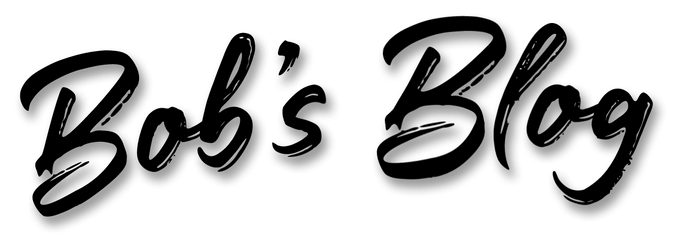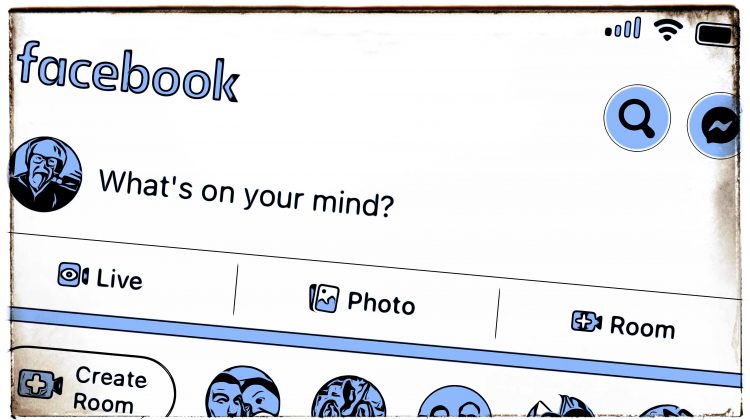
My Facebook profile was cloned today. Someone copied some of my public profile photos, added a bit of other information to the profile, then began sending out friend requests to others who were already friends of mine.
Several of my Facebook friends notified me today that my profile had been cloned, that they had received friend requests from me. I had not unfriended anyone in a long time, nor had I sent any friend requests in the last couple of days. So, I knew that if anyone had received a friend request from me today, it was almost certainly fake.
For future reference, when you receive a friend request from anyone you thought you were already friends with, take a quick look at the profile before you accept their request. If you see few or no friends on their profile, few or no posts on their timeline, or only a couple of likes on posts that are there and with names you don’t recognize, it’s almost certainly a cloned profile (not hacked, that’s different and much more rare; see below). Here’s what to do when you get one of these friend requests from a fake profile:
- Click the “…” icon in the upper right of their profile page
- Select “Give feedback or report this profile”
- Follow the instructions onscreen to report the account for impersonating someone (fake profile).
It’s almost impossible to prevent cloning. The perpetrator does not have your password, as the cloning is done from your publicly available information. So, it’s all the more important to report cloned accounts to Facebook as soon as you spot them. If you’re not sure it’s a cloned account, just ignore or decline the friend request and notify your friend who you suspect was cloned.
One thing you can do to help prevent cloning is to limit who can view your friends list. I have my friends list set to be viewable only by current friends, but you might want to go even further and hide your friends list from everyone. Nothing will guarantee you won’t get cloned, but that will limit your exposure.
Facebook is usually good about quickly removing cloned accounts once they’re reported.
Why Would Someone Clone Your Profile?
There are many reasons why someone might want to clone your profile. The important thing to remember is that most of the time, cloning hurts your friends who accept the clone’s friend request more than it hurts you. So if you want to keep your friends, report fake profiles promptly. Here are a few of the reasons someone might clone your Facebook profile:
- Send malicious links to your friends
- Ask to borrow money by presenting a fake story
- Try to extract your personal info from your friends. They might provide it to them thinking it is you. After getting this info, scammers can manipulate it and make the fake profile look even more convincing.
- Use bait-and-switch techniques
- Compromise your reputation by posting something inappropriate to your friends or in public
- Try to shut down your real profile by reporting you.
Cloned or Hacked?
When your profile has been cloned, they’ve copied some of your photos and other information and are pretending to be you.
When you have been hacked, someone has guessed or otherwise found out your password and is actually using your Facebook account to be you.
Here’s how to figure out if your Facebook account has been hacked:
- Open Facebook from your web browser or in the Facebook app on your mobile device.
- Click the triangle in the upper right to open the menu if you’re viewing Facebook in your browser, then select Settings.
In the mobile Facebook app, select Settings from the three bars menu at the bottom right of your screen. - Click Security and Login.
- Scroll down to view the “Where You’re Logged In” section; it shows you every device that’s logged on to your account, and when and where they last logged on. Click “See More” or “See All” to see a full list, and review each login to decide if it’s you.
If all logins were you, you have nothing to worry about. If one or more of the logins weren’t you, click to the right to notify Facebook and follow the steps from there to secure your profile.
Also, change your password and I’d suggest you turn on two-factor authentication in the settings, too, if you haven’t already done so. That will make it much more difficult for someone to hack your account without you knowing it immediately.
Please Subscribe!
If you find my blog interesting or helpful, please subscribe using the form above right (or below, on mobile devices) and you’ll be notified by email so you never miss a new post.