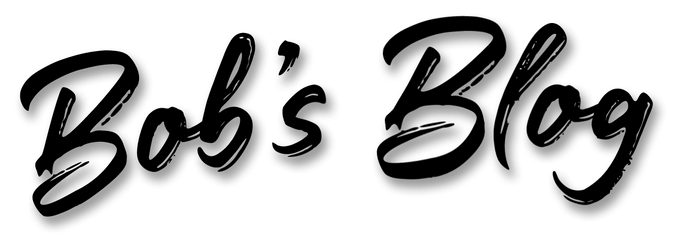No doubt you’ve seen some of those cool 3D photos on Facebook (if you haven’t, take a look at my profile — most of my photos are public and many are 3D).
So, how can you do that?
First, you need a compatible phone — it must have at least two cameras on the back, or it must be capable of capturing photos in Portrait mode. But the photo itself doesn’t necessarily have to have been taken in Portrait mode; having a Portrait mode available indicates your phone records a depth map. Some Android phones use the terms Lens Blur or Live Focus Mode to indicate that it can record a depth map. (Portrait mode is just that, a specific mode, it has nothing to do with vertical or horizontal.)
Here’s a list of phones that should work for 3D photos on Facebook right now; there may be a few more that I’m not aware of:
- iPhones: iPhone 11, 11 Pro, 11 Pro Max, and iPhone SE (2020); iPhone X, XR, XS, and XS Max; iPhone 8 and 8 Plus; and iPhone 7 and 7 Plus.
- Android: Samsung Galaxy Note 8 and Note 9; Samsung Galaxy S9+, S10, S10E, S10+, and S10 5G; Samsung Galaxy Fold; Google Pixel and Pixel XL; Google Pixel 2 and Pixel 2XL; and Google Pixel 3 and Pixel 3XL. (If you know of more, list them in the comments below.)
Facebook has made it easier than ever to post your photo in 3D. But there are a couple of rules to keep in mind. First, you can upload only one photo per post — you will not get a 3D option if you upload two or more photos to the same post. Second, you must do any editing of the photo before you attempt to upload the photo. Any use of Facebook’s editing mode removes the option to make it 3D.
But then it’s super easy: just start a new post, click on the photo button to select one photo, click okay, and in the top left of the photo preview, you’ll see two options: first is “EDIT” — do NOT select that if you want to make it 3D; and a button labeled “MAKE 3D” — that’s the one to click to turn your photo into a 3D photo. After a few seconds, you’ll see the 3D conversion, and you can add your comments and other tags to the post before posting it.
And that’s it!
You can convert it back to 2D anytime in the future if you wish, such as wanting to upload more photos to the same post. Note that not everyone on every device will see it in 3D — they’ll still see the photo, but some only in normal 2D.
If viewers are reading your post on a mobile device — cell phone or tablet — they can easily view the 3D effect by just moving their device around. On laptops or desktop computers, they may need to place the cursor on the photo, and the 3D effect will be seen as they move the cursor over the photo — up, down, left or right.
On photos taken with my iPhone 11 Pro Max I’m able to use photos taken with any of the three lenses on the back of the camera — telephoto, normal, or super-wide — or with the front-facing camera (selfies) — in Portrait mode or not, and upload them to Facebook as 3D photos. If only I could do that on this website!
Which reminds me … 3D photos are only viewable in the Facebook app on mobile devices or in the browser on your desktop or laptop computer, but not in the browser on your mobile devices.
Have fun!