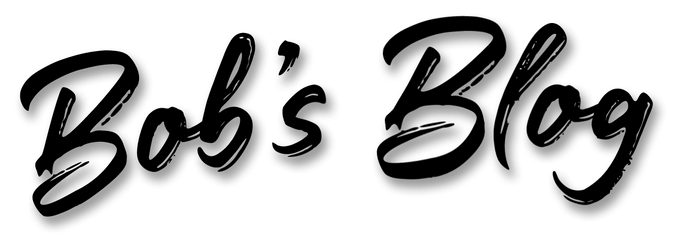One year ago today I got my Apple Card (the credit card from Apple/Goldman Sachs). It’s hard to believe it’s been a year already, and I wouldn’t have even thought about it if Facebook hadn’t reminded me this morning (thanks, Facebook) after posting about it last year.
I have used it almost exclusively for my purchases since I received it last year (I’ll mention the exceptions in a minute). Everything I buy, whether in person or online, I pay for with the Apple Card or with Apple Pay (which goes through the Apple Card).
Three Reasons I Love the Apple Card
- Cash back. On purchases of Apple products, including apps, subscriptions, in-app purchases, etc., I get 3% cash back instantly — no need to wait till the end of the month or even until the purchase is paid. The 3% cash back is also awarded at an increasingly growing number of retailers, like Walgreens, Exxon, Panera Bread, T-Mobile, Nike, Uber Eats, and more. I get 2% cash back on any purchase anywhere made with Apple Pay. Many retailers accept Apple Pay these days, and with the COVID-19 pandemic, it’s made contactless payments like Apple Pay even more popular. Everywhere else I use the Apple Card I get 1% cash back. It adds up; I’m not a big spender, but by using it for everything, including groceries, I manage to save between $30-$40 a month with cash back.
- Security. Apple is famous for their focus on privacy and security, and the Apple Card is one of the best examples of that. It is the only credit card I’ve ever had where I don’t worry about a waiter having to take my card to the back room of the restaurant to run my charge because there is no useable information on the card itself or on the printed receipt for them to “borrow.” The only printing on the Apple Card is my first and last name, and three logos — the Apple logo, of course, MasterCard, and Goldman Sachs. There are no numbers, dates, or security codes. Plus you can obviously see where the computer chip and the swipe stripe are located. The only number printed on the receipt is a one-time-use transaction number from Apple that is never valid again. That’s it.
- Control (management). I’ve always been a bit of a control freak, and the Apple Card gives me more control over my spending than any product I’ve ever used. Expenses show up in the Wallet app on my iPhone nearly instantly. And if I forget what a particular expense was or don’t recognize the name of the vendor, it’s linked to a map of where I made the expense and the exact date and time it was recorded. There are no surprises, and if there was ever a fraudulent charge, I’d see it instantly. In the one year I’ve been using the card, there has not been a single fraudulent charge. This can be really useful. Recently, I ordered a take-out meal from a local chain restaurant. When I arrived to pick it up, they said they never received my order. I was able to show them on my Wallet app that they had already charged me for it and had been paid. In the end, they admitted they just didn’t see the order, quickly prepared my food, and when I got home I discovered they had credited me in full for the order and the money was already back in my account. Win/win because I am still a customer.
More Benefits

My Apple Card is linked to my checking account, so at anytime I can easily and instantly make a payment from my checking account, for all or any portion of my charges (the Wallet app makes it clear how many of the charges I need to pay by the due date to avoid interest charges). If I’m close to the due date for a payment, it reminds me to make a payment to avoid interest charges (I pay it off every month). It literally takes about two seconds to make a payment — faster and easier than any other card I have. There are no surprises at the end of the month — I see charges accumulating throughout the month and can make partial payments anytime I like.
In March, I received an unexpected benefit. I received a letter from Apple saying that they realized many were having financial challenges due to COVID-19 layoffs, and that if I might have a problem making my monthly payment, I could not only skip my payment for the month, but that they would suspend interest charges for the month. All I had to do was send a text message to Goldman Sachs (via a link they provided in the same email), and it was handled in less than a minute. Amazing. I took advantage of it at the time because I had just been laid off and unemployment benefits hadn’t yet started. In April, I got the same offer, and took advantage of it one more time. And each month since then, Apple has followed up with another offer. Fortunately, I haven’t needed to take advantage since, but I think that’s pretty impressive of Apple. None of my other credit cards have made an offer like that.
Apple isn’t the only credit card that gives you cash back, of course. But as far as I know, it is the only credit card that gives you cash back instantly as soon as the purchase has cleared and doesn’t make you wait until the end of the month or when payment is made.
When I Don’t Use the Apple Card
Of several other credit cards I have, the only other card I use regularly anymore is my Amazon Chase Visa card. That one offers 5% back on Amazon purchases, which is the one reason it gets a fair amount of use. But every month when I pay it off, I’m reminded of how much easier it is to manage my Apple Card account than any other. And that’s considering Chase is good and their mobile app is well-designed — they’re my second favorite of my credit cards. But they can’t match Apple in ease of use, security, or management.
The only other time I don’t use my Apple Card? Costco. Costco only accepts Visa cards, and the Apple Card is a MasterCard. Darn. Fortunately, BJ’s not only accepts the Apple Card, but also accepts Apple Pay — yay, 2%!
User Experience
In use, the Apple Card looks and feels good. Early concerns of it scratching easily or wearing because of leather, etc., have largely been unfounded in practice. The thick, unbending titanium center makes it feel rich and secure. Apple clearly put lots of thought into the experience of using the card. Mine still looks almost as good as the day I got it.
The only downside of the Apple Card? Well, occasionally you’ll run into a retailer (or, more likely, a new employee of a retailer), who, when handed your Apple Card, will look at it and ask you what it is. “Why are there no numbers or anything printed on it?” Don’t worry, I say. Try it.
It just works.
And, of course, it does.
Questions?
- How do you get an Apple Card? Just go to the Wallet app on your iPhone (iPhone 6 or newer) and you’ll find a link to apply. You’ll get an answer almost immediately. Nearly everyone is approved; the higher your credit score, the higher your line of credit will be and the lower your interest rate will be for any purchases not paid off by the end of the month. The actual card will arrive within a couple of weeks but you can use it online almost immediately.
- If nothing is printed on the card, how do you use it online? You can access all the information on your card in the Wallet app on your iPhone — card number, expiration date, and security code. It’s just a couple of clicks away. And if you’re using Safari as your browser on your personal iPhone, iPad, or Mac, your information is safely encrypted and stored so you’ll only have to enter it once. Vendors that offer a “Pay with Apple Pay” button make it possible to pay even more safely with just a single click — no one can even look over your shoulder to see your numbers.
- Do you need an iPhone? Yes, it’s an Apple product, an important part of Apple’s ecosystem, and only works with an iPhone 6 or newer with the latest version of iOS. The only way to apply for an Apple Card is via the Wallet app on your iPhone. Contactless payments can be made in person with either an iPhone or an Apple Watch.
For more information, visit Apple’s site: https://www.apple.com/apple-card/.